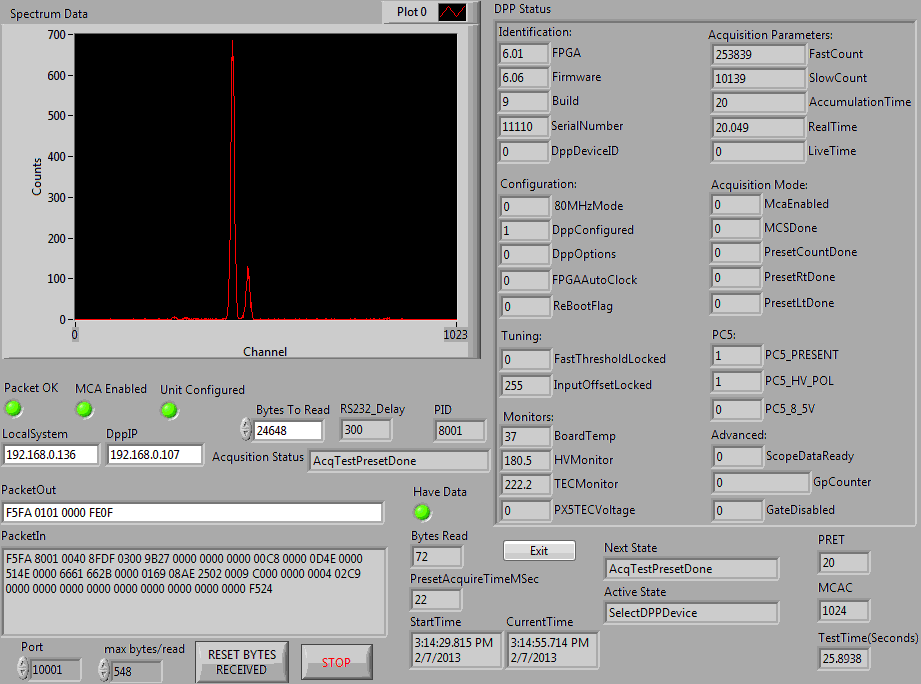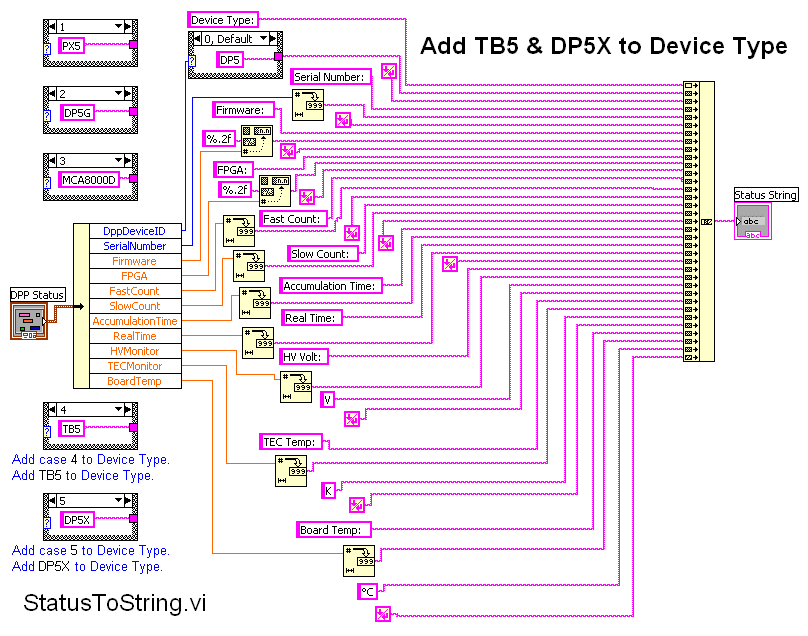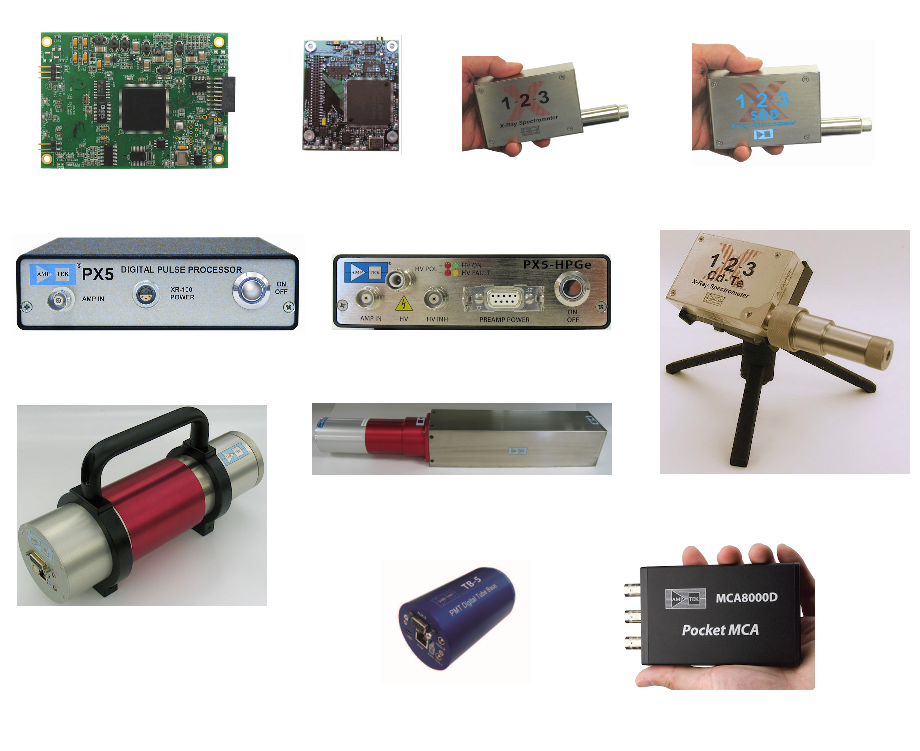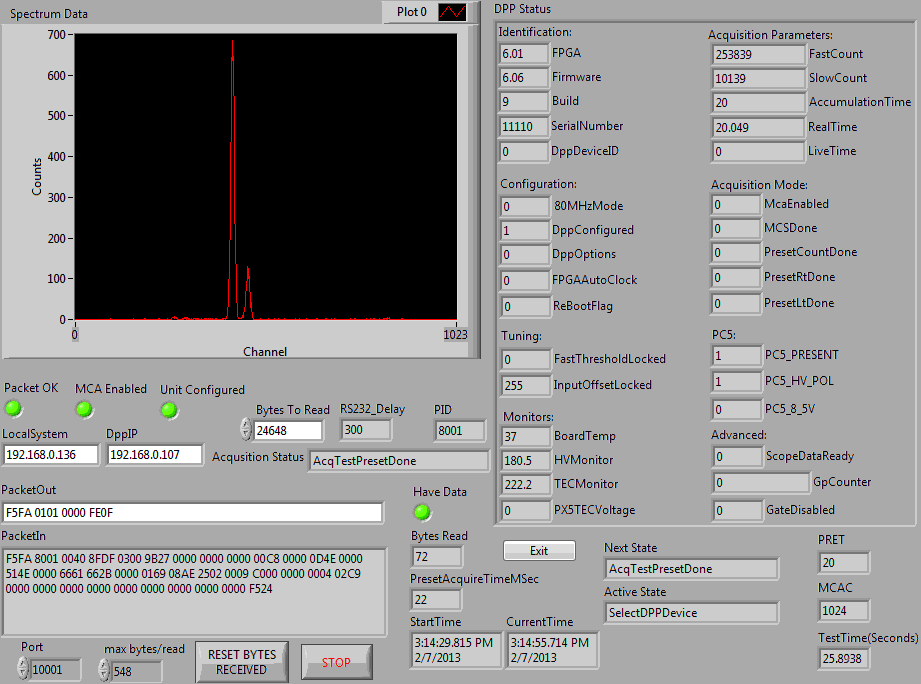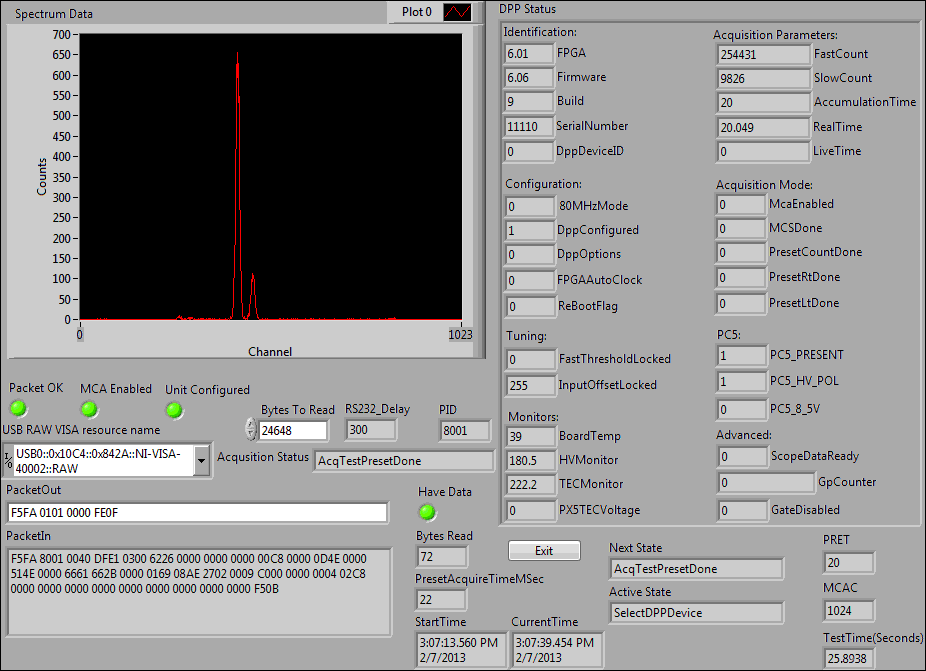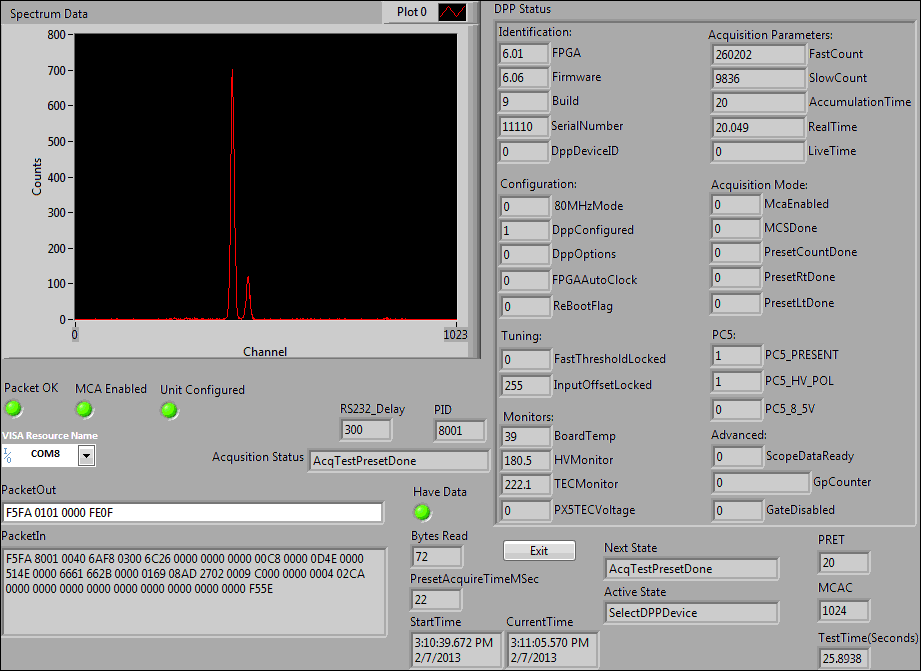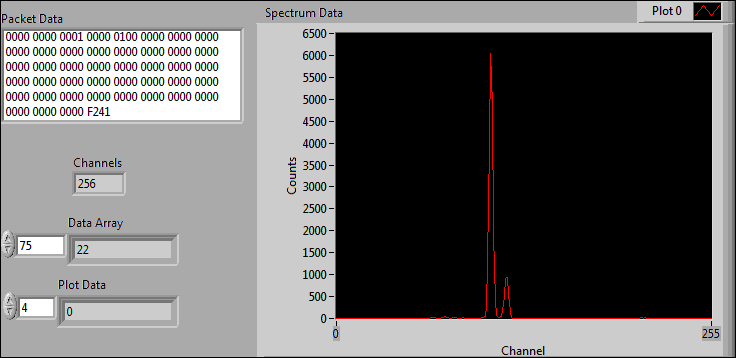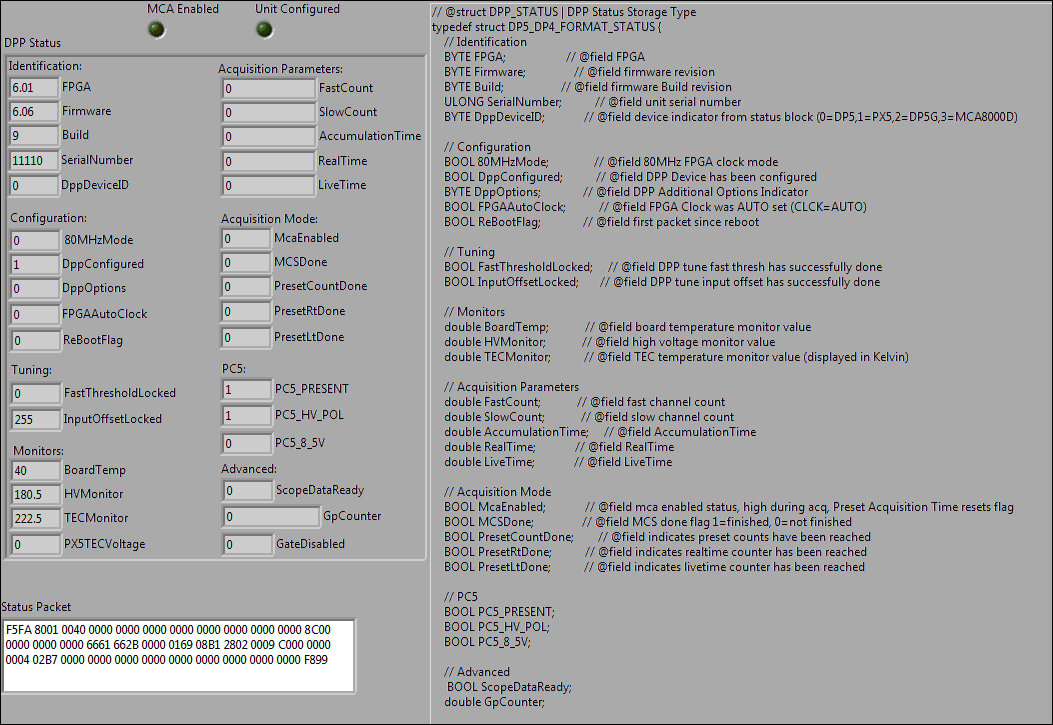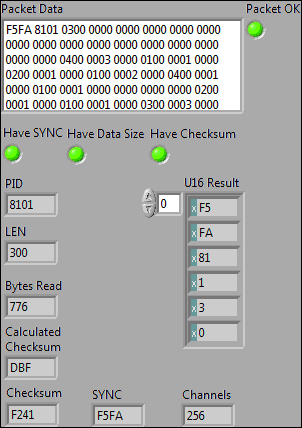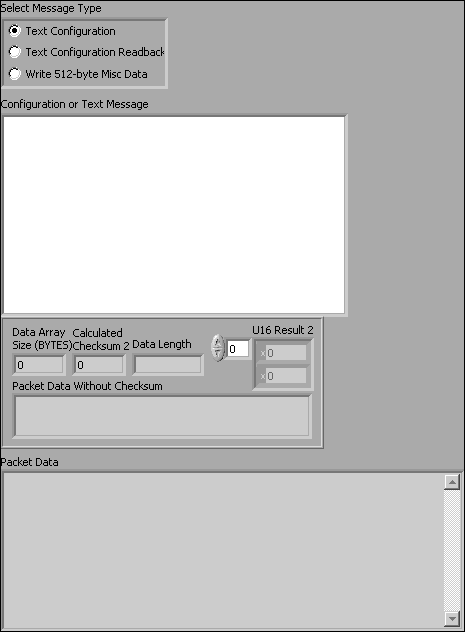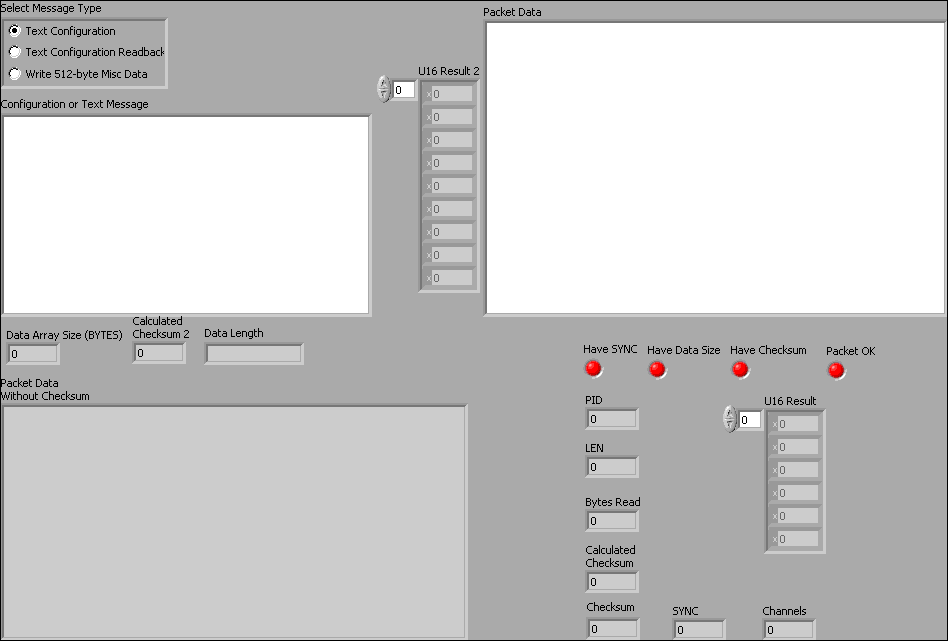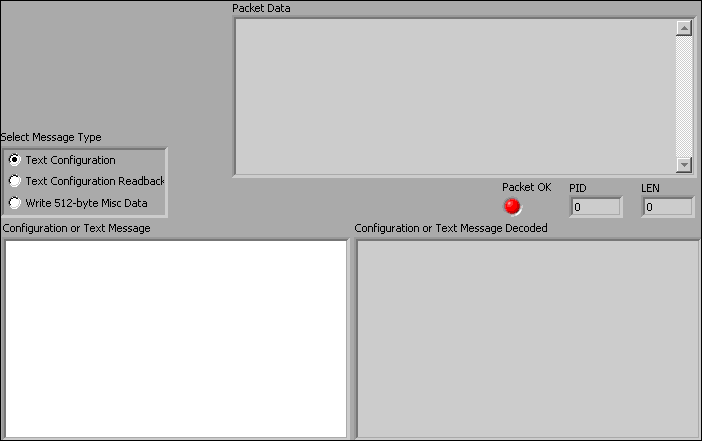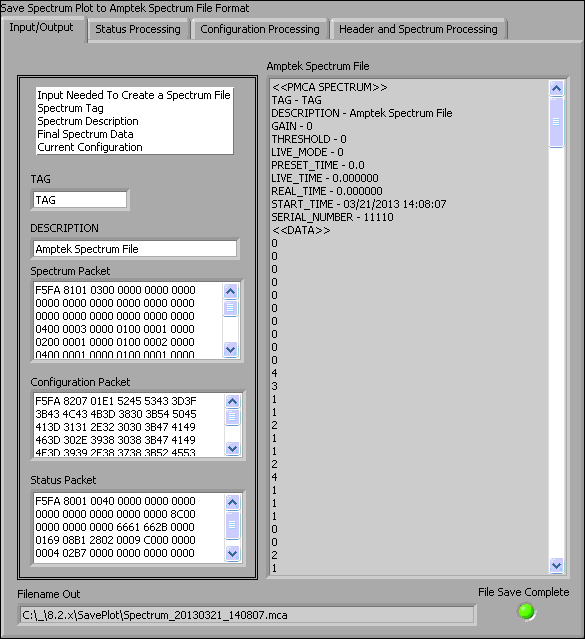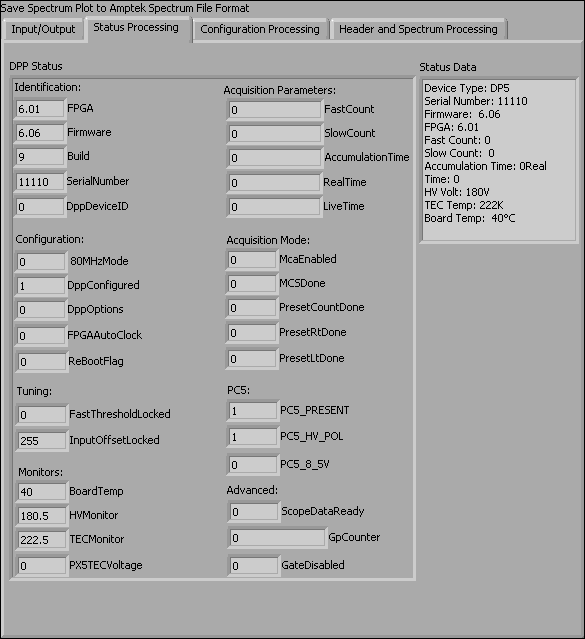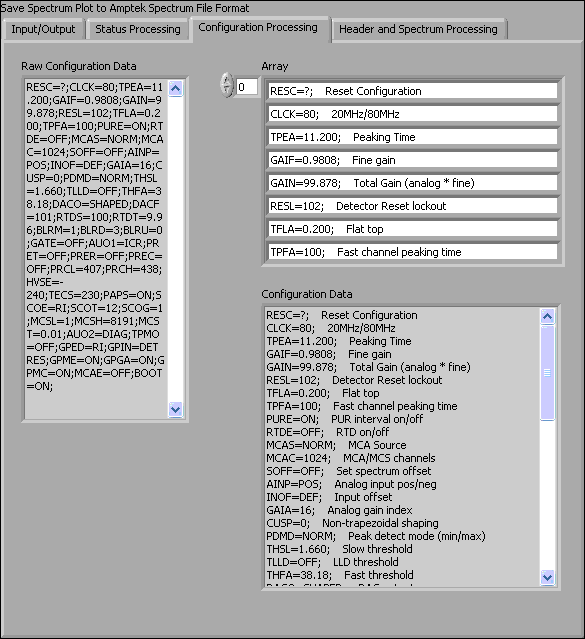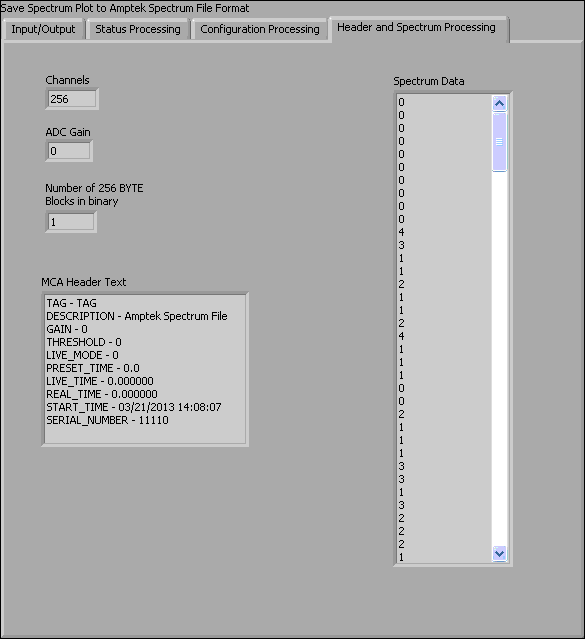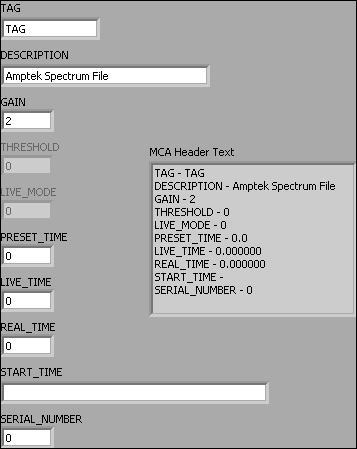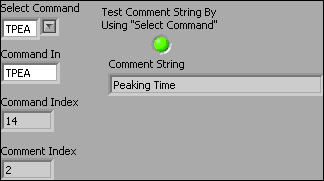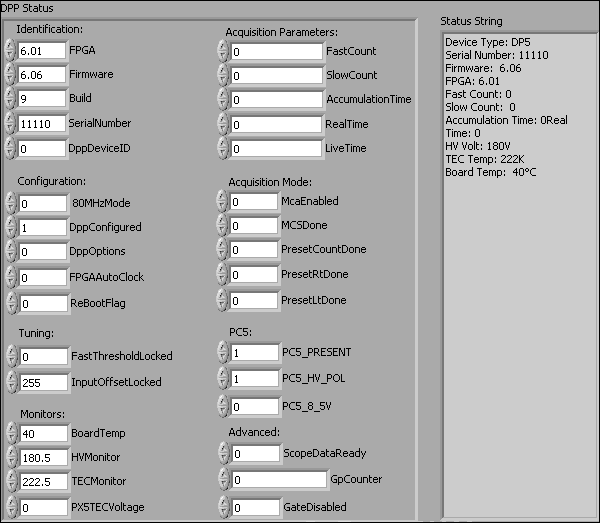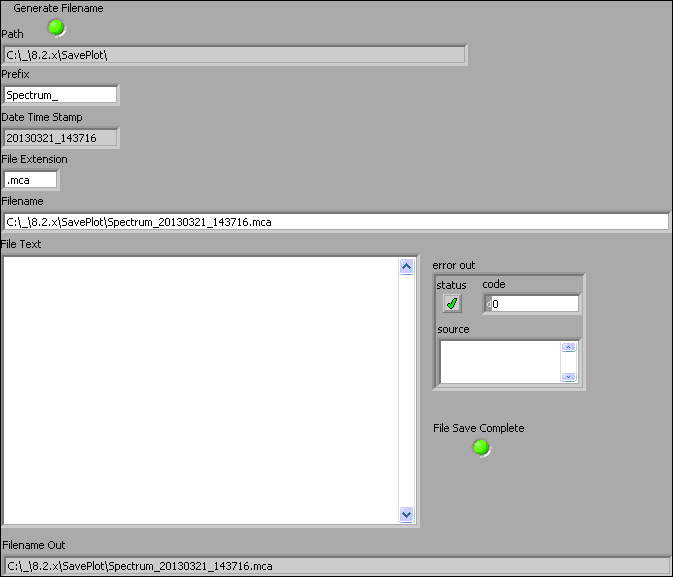Amptek
Products for your imagination.
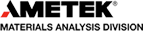
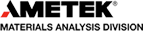
|
|
LabVIEW DP5 SDK Overview
The LabVIEW DP5 SDK provides examples of data acquisition display and control for Amptek signal processors.
The LabVIEW DP5 SDK has many virtual instruments including three spectrum acquisition applications.
This software is free and can be downloaded from the
Software Download page.
LabVIEW DP5 SDK FeaturesList of features common to all the examples:
|
| LabVIEW Ethernet DPP MCA Application Front Panel |
LabVIEW DP5 SDK Examples are compatible with FW6 devices:
Update LabVIEW for TB-5 and DP5X (Click diagram for details.):
|
Amptek DP5 SDK Virtual Instruments
Click icon for more VI information. Click image for larger view.