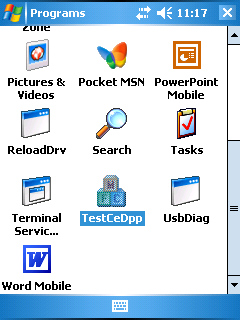
Attach the host device.
Goto the DppApiCE\Install_DppApi directory.
Run setup.exe.
Follow the CE Application Manager Instructions.
The DppApi Development directory is "\Program files\DppApi".
Click "Amptek DppApi".
Follow the CE Application Manager Instructions.
On Windows Mobile the operating system's security scheme prevents the loading of unsigned drivers at boot time, therefore the WinDriver kernel module has to be reloaded after boot. The wdreg.exe utility resides in the Windows StartUp directory on the target, to reload WinDriver on the target Windows Mobile platform every time the OS is started. The DPP device is not recognized until after the first call to open the driver or the first DppApi Open USB call.
Copy the windrvr6.dll, wdapi1000.dll and the DppUsbCE.dll to your target Windows CE platform Windows directory.
Copy WDReg.exe to the Windows StartUp directory on the target platform.
Copy Test_CE_DPP.exe, usb_diag.exe, and DppApi.dll to your target platform development directory.
The DPP device is not recognized until after the first call to open the driver or the first DppApi Open USB call.